Legal Intake versus AI Receptionists: What's Best for Your Firm?
This comprehensive guide examines the critical decision facing modern law firms: choosing between traditional human-based legal intake processes and AI-powered receptionists. The analysis covers cost comparisons, performance metrics, security considerations, and implementation strategies to help legal professionals make informed decisions. Key Topics Covered: Traditional legal intake methods and their limitations AI receptionist capabilities and advantages Detailed cost analysis and ROI calculations Market comparison of leading solutions Practice area-specific considerations Implementation strategies for both approaches Future technology trends in legal intake Target Audience: Solo practitioners, small to medium law firms, legal administrators, and practice managers evaluating intake solutions. Value Proposition: Provides data-driven insights to help law firms choose the most effective and cost-efficient client intake solution for their specific needs and growth objectives.
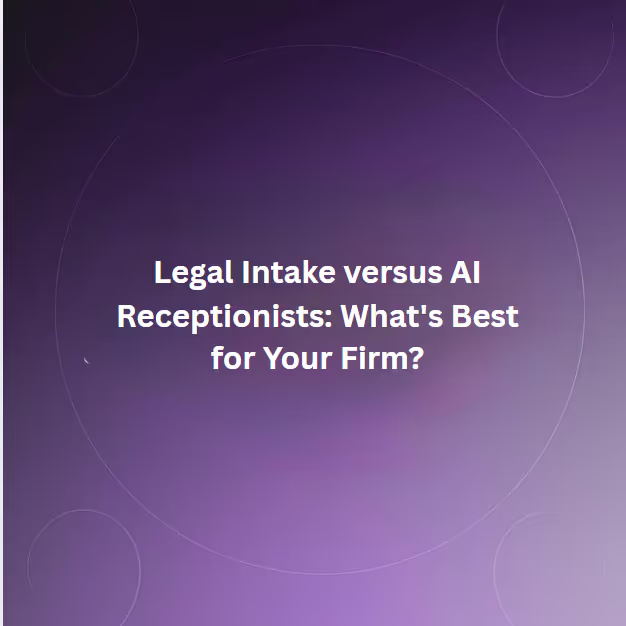
Your law firm faces a big choice. Keep using human staff for client intake. Or switch to AI receptionists. This choice could make or break your success.
This guide will help you pick the best option. We'll look at both approaches. You'll see the pros and cons. You'll learn which works better for your practice.
How Traditional Legal Intake Works

Traditional intake uses human staff. This might be receptionists, paralegals, or lawyers. They handle new client calls. They collect information. They schedule meetings.
This method has been around for centuries. It provides the human connection. People like talking to real humans.
What's Good About Traditional Intake
Real Human Connection: People trust other people. A warm voice builds trust right away.
Handles Emotions Well: Legal problems are stressful. Humans understand feelings. They can comfort upset clients.
Adapts to Unique Situations: Every case is different. Humans can think on their feet. They adjust to unusual circumstances.
Direct Attorney Access: For complex questions, staff can get a lawyer immediately.
Familiar Process: Your team already knows how to do this. No learning curve.
What's Not So Good
Limited Hours: People need sleep. Your office closes at 5 PM. Clients call at all hours.
Quality Varies: Bad day? Sick staff? Inexperienced person? Your service suffers.
Costs Add Up: Salaries, benefits, training, and sick days. It all costs money.
Human Mistakes: People forget things. They make errors. They miss important details.
Can't Handle Volume: Big day with lots of calls? Some callers get missed.
The AI Revolution in Legal Intake
AI receptionists are changing everything. They work 24/7. They never get tired. They never forget procedures.
These systems use smart technology. They talk like humans. They collect information. They connect to your software.
Why AI Works Better
Never Sleeps: 24/7 availability. Your firm never misses a call.
Same Quality Every Time: No bad days. No sick calls. Every client gets perfect service.
Instant Response: Clients don't wait. They get help immediately. No more losing clients to competitors.
Grows With You: More calls? No problem. AI handles any volume without extra cost.
Connects Everything: Links to your case management software automatically.
Speaks Any Language: Serves clients in their preferred language.
Here's a fact that might surprise you: 79% of lawyers already use AI tools. 95% report saving money. AI isn't experimental anymore. It's essential.
The Money Comparison
Let's talk real numbers.
Traditional Human Staff Costs
- Salary: $35,000 to $55,000 per year for one receptionist
- Benefits: Add 25-35% more for health insurance, vacation, etc.
- Training: Ongoing education and supervision
- Coverage: Need extra staff for breaks, sick days, and holidays.
- Overtime: Busy periods cost extra.
Total Annual Cost: $50,000 to $75,000+ per receptionist
AI Receptionist Costs
- Monthly Fee: $100 to $400 for unlimited calls
- Setup: Usually free or very low cost
- No Benefits: No health insurance, vacation, or sick pay
- No Training: AI already knows everything.
- No Overtime: Same price for any volume
Total Annual Cost: $1,200 to $4,800
That's a savings of $45,000 to $70,000 per year. Per the receptionist.
What About Other AI Options?
Not all AI is the same. Some options to watch out for:
- Eve Legal: Good for documents, but hides pricing behind sales calls.
- LawDroid: Cheap at $25/month, but can't answer phones.
You need AI built specifically for legal phone calls.
Performance: AI vs. Human
The numbers don't lie. AI performs better in almost every way:
- Speed: AI processes intake 3x faster than humans.
- Setup: AI deploys 50% faster than training new staff.
- Admin Work: AI cuts administrative tasks by 75-80%.
- Time Savings: Firms save over 1,500 attorney hours per year.
Client Satisfaction
Worried clients won't like AI? Don't be. Research shows 89% of clients prefer AI if it gives immediate, accurate answers.
Modern clients expect fast service. They're used to AI from other industries. They just want their questions answered quickly.
Technology Integration

AI receptionists connect with your current software. No more typing information twice. Everything syncs automatically.
What AI Connects With:
- Case management (Clio, MyCase, PracticePanther)
- CRM systems (Lawmatics, Salesforce)
- Calendars (Google Calendar, Calendly)
- Communication tools
- Marketing software
This integration saves time. It prevents errors. It makes your whole office more efficient.
Security and Compliance
Legal work requires strict security. Client information must stay private.
Traditional methods rely on staff training. People make mistakes. Security can slip.
Professional legal AI includes enterprise-level security:
- HIPAA Compliance: Meets all healthcare privacy rules
- Encryption: All data is protected in transit and storage.
- Audit Trails: Complete records of who accessed what
- Regular Updates: Security patches applied automatically
- Cloud Backup: Multiple secure backups protect your data.
This security often exceeds what small firms can afford with traditional methods.
Market Options: What's Available
The AI market offers many choices. Here's what's out there:
Premium Options
Traditional Services
- Alert Communications: Human expertise, but unclear pricing
- LEX Reception: Quality humans, but per-minute billing
Hybrid Solutions
- Smith AI: Humans + AI, but costs can hit $710/month.
General AI
For a complete comparison, check our top 10 legal answering services guide.
Which Practice Areas Benefit Most?
Different practice areas have different needs. Here's how each benefits:
Personal Injury
Perfect for AI: High call volume. Need an immediate response. Time matters. AI captures every lead 24/7.
Criminal Defense
Mixed: Initial calls work well with AI. But sensitive situations may need a human touch for building trust.
Corporate Law
Great for AI: predictable inquiries. Professional clients are comfortable with technology. AI handles routine questions efficiently.
Family Law
Hybrid Works Best: AI for Initial Screening. Humans for emotional support. Combines efficiency with empathy.
Want to dive deeper? Read our complete comparison of in-house vs. outsourcing vs. AI voice agents.
How to Decide: Traditional vs. AI
Choose Traditional When:
- Your practice area needs lots of emotional support.
- You have the budget for dedicated staff.
- Call volume is low and predictable.
- You want human oversight of every interaction.
- Your clients specifically prefer human contact.
Choose AI When:
- You need 24/7 availability.
- Cost efficiency is important.
- You want a consistent, scalable service.
- Software integration matters.
- You want to reduce the administrative burden on staff.
- You're planning to grow
Implementation Strategy
For Traditional Systems:
- Train Staff Well: Invest in comprehensive training programs.
- Create Standards: Develop intake procedures and scripts.
- Review Performance: Regular reviews and improvements
- Plan Coverage: Handle absences and busy periods.
- Set Escalation Rules: Know when to involve attorneys.
For AI Systems:
- Pick Legal-Specific Solutions: Choose AI built for law firms.
- Test Integration: Make sure it works with your software.
- Run Pilot Program: Test before full deployment.
- Train Your Team: Staff need to know how to manage AI.
- Create Hybrid Protocols: Combine AI efficiency with human expertise when needed.
Many successful firms use hybrid approaches. AI handles initial screening. Humans take over for complex or sensitive cases.
Future Trends
The legal tech world keeps evolving. Here's what's coming:
- Better Conversations: AI will understand complex legal questions better.
- Deeper Integration: Connect with legal research and case prep tools.
- More Languages: Serve diverse communities better.
- Smart Analytics: Get insights to optimize your intake process.
- Predictive Capabilities: Anticipate client needs before they call.
Firms adopting AI now will be ready for these advances. They'll have a competitive edge.
These savings can be reinvested in:
- Practice growth
- Better technology
- Higher attorney compensation
- Expanded services
Studies show firms report 40% less administrative work after implementing AI.
Making Your Choice
The decision comes down to your specific needs. Consider:
- Your practice area
- Client expectations
- Budget constraints
- Growth plans
- Technology comfort level
Traditional intake offers a proven human connection. AI offers efficiency, availability, and cost savings.
Many firms find success with hybrid approaches:
- AI for initial contact and basic screening
- Humans are for complex cases and sensitive situations.
- Best of both worlds
Ready to Try AI?
Most legal AI providers offer risk-free trials. You can test performance without commitment. This lets you see how AI could transform your intake process while keeping your current system as a backup.
The future of legal practice combines technology efficiency with human expertise. Firms embracing this balance strategically will succeed in tomorrow's competitive market.
Whether you choose traditional intake, AI receptionists, or a hybrid model, make an informed decision that fits your firm's values, client needs, and business goals.
Want to see how AI can help your firm?
Try LegalClerk.ai risk-free for 7 days. See how it transforms your client intake while maintaining the quality of service your clients expect.
Get Started with Your Free Trial
Questions? Schedule a personalized demo to see LegalClerk in action for your specific practice area.
Additional Resources:
- How to get more clients with AI phone systems
- Is your law firm ready for AI?
- Legal intake vs. AI receptionists: what's best for your firm?
Recent Blogs
FAQs: Everything You’re Wondering About Your AI Receptionist
Absolutely. Whether you need a full-time law firm answering service or just support during off-hours, LegalClerk adjusts to your needs. You control when the AI receptionist picks up.
Yes. LegalClerk is built specifically for law firms. It knows how to handle legal intake questions, understands terminology by practice area, and never misses a required field or form detail.
Yes. Our AI legal receptionist uses advanced natural language processing and human-like voice tech to deliver a warm, responsive client experience. Most callers can’t tell it is AI — and that’s by design.
Yes. LegalClerk connects with tools like Clio, Lawmatics, Google Calendar, Calendly, and more. New leads, appointments, and intake summaries are automatically synced.
Yes. LegalClerk offers multilingual legal receptionist support, allowing you to serve a broader range of clients with accurate, translated intake flows.
Completely. LegalClerk uses HIPAA-grade encryption, secure storage, and detailed access logging. Every call and submission is protected and fully auditable.

.avif)
3.jpg)


.jpg)